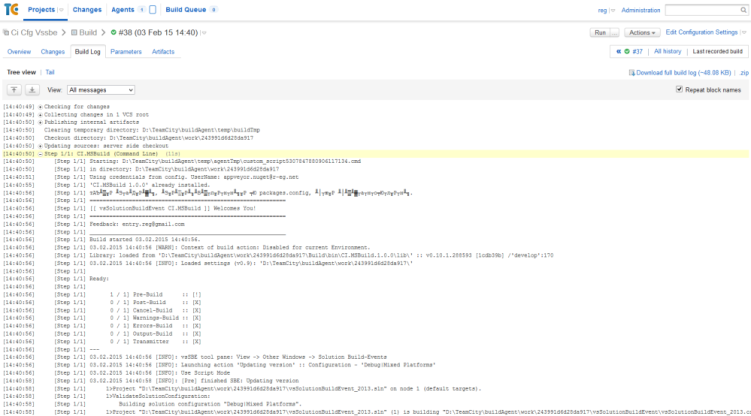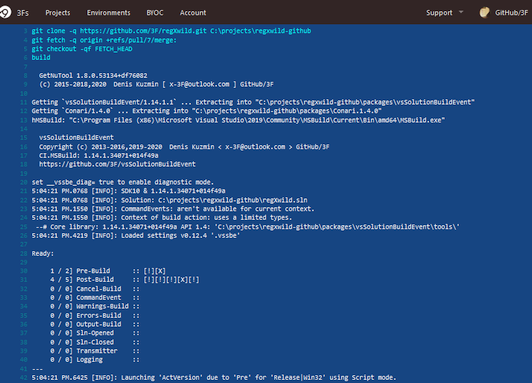Modern versions are considered now as part of the main project for CI support |
vsSolutionBuildEvent CI.MSBuild
Module for working with vsSolutionBuildEvent through Microsoft Build Tools
How to get & Install
Get vsSolutionBuildEvent.1.16.1.bat (~9 KB) to use it in one click. |
How to configure project that does not use Visual Studio at all. |
NuGet packages
You can easily get package using GetNuTool ~9 KB
gnt vsSolutionBuildEvent/1.16.1
msbuild gnt.core /p:ngpackages="vsSolutionBuildEvent/1.16.1"
How to use
Basic activation through cim.cmd helper (distributed with modern versions), for example:
packages\vsSolutionBuildEvent\cim.cmd ~c %config% Conari.sln
Before 1.14, CI.MSBuild.bat:
<fullpath_to>\CI.MSBuild" <SolutionFile.sln> <optional_keys>
> bin\CI.MSBuild ConsoleApplication1.sln
Custom activation manually:
msbuild.exe "<SolutionFile>.sln" /l:"<fullpath_to>\CI.MSBuild.dll"
Optionally you can set custom path to library using lib=<path> key such as
/l:"<path_to>\CI.MSBuild.dll";lib=<path_to_directory>
eg:
`/l:"D:\CI\CI.MSBuild.dll";lib=D:\lib\`
Use /verbosity key to manage detailed information from the main library. To activate debug mode, detailed or diagnostic:
msbuild.exe "<SolutionFile>.sln" /v:detailed /m:4 /l:"<path_to>\CI.MSBuild.dll" /nologo /noconlog
For modern versions you can define __vssbe_diag variable to enable diagnostic mode:
set __vssbe_diag=true
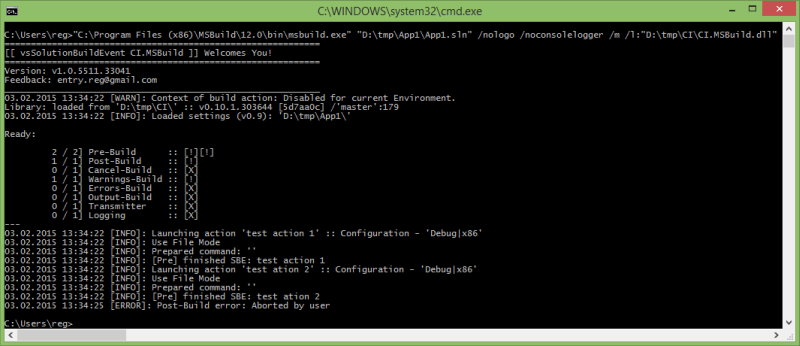
Keys to CI.MSBuild
| name | description | sample |
|---|---|---|
| lib | Path to main library - vsSolutionBuildEvent.dll | /l:"CI.MSBuild.dll";lib=D:\bin\ |
| culture | v1.3+ Culture for the current thread | culture=ru-RU |
| cultureUI | v1.3+ Culture used by the Resource Manager to look up culture-specific resources at run time. For example - console messages from msbuild engine etc. | cultureUI=en-US |
Samples:
"D:\projects\App1.sln" /l:"CI.MSBuild.dll";lib=D:\bin\vsSolutionBuildEvent\;cultureUI=en-US /v:detailed /t:Rebuild /p:Configuration=Debug;Platform="Any CPU" /m:8
Note for the culture keys: You can also active console code page with chcp [nnn] command:
- United States:
chcp 437 - Russian:
chcp 866(oem dos)
If you want disable all msbuild-messages (i.e. allow messages only from vsSolutionBuildEvent), use /noconsolelogger key to msbuild.exe.
The levels of messages from library are managed by .vssbe.user file.
Additional MSBuild Properties
List of properties that available as the MSBuild Properties (e.g. $(name))
| name | description | sample of value | availability |
|---|---|---|---|
| vsSolutionBuildEvent | The version of the vsSolutionBuildEvent engine. | 0.12.6.19789 | v1.6+ |
| vssbeCIM | The version of the CI.MSBuild | 1.5.0.19789 | v1.6+ |
Keys to msbuild.exe
Use msbuild.exe /? to look all available keys or see MSDN documentation
| name | description | sample |
|---|---|---|
| /noconlog | To disable all msbuild-messages. Is a short form of /noconsolelogger. |
/noconlog |
| /v:level | Information to display in the build log. Levels: q[uiet], m[inimal], n[ormal]. Starting with d[etailed] and diag[nostic] is also turns on the debug mode for vsSolutionBuildEvent. |
/v:diag |
| /m[:num] | The maximum number of concurrent processes to use when building. | /m:16 |
Could not load file or assembly … or one of its dependencies.
MSBUILD : error MSB4017: The build stopped unexpectedly because of an unexpected logger failure.
...
Our NuGet Package already contains most required libraries for working.
However various environments for CI has a different configuration and if you see similar problem and list of this:
Could not load file or assembly ... or one of its dependencies.
You can try add this manually into /bin folder.
If you see any problem with installing and/or using, please report here
Some references can be removed later special for CI.MSBuild version and/or some libraries can be added later in our package directly or as dependencies to full automation.
Version number in path for remote NuGet packages
packages\vsSolutionBuildEvent.1.16.1\tools\
.............................^^^^^
For GetNuTool
- Configure
outputkey. Example for packages.config
(Legacy) For nuget clients
- Use -ExcludeVersion key, e.g.:
vsSBE.CI.MSBuild\bin\CI.MSBuild.dll
Example for AppVeyor
https://github.com/3F/regXwild
Example for TeamCity
Similar to AppVeyor above.