Wizard - Automatic Version Numbering
Automatic code generation
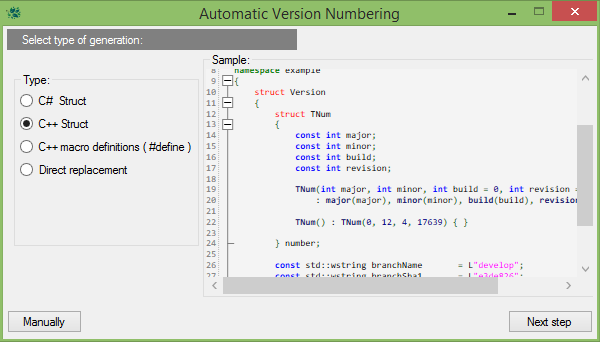
The current code generation wizard is available for v0.12.5+
How to
Open wizard from Settings - Wizards - Automatic Version Numbering and choose type of generation.
What available:
- C# Struct
- C++ Struct
- C++ macro definitions ( #define )
- Direct replacement
Configure all required fields for each steps and move to final by pressing Next step
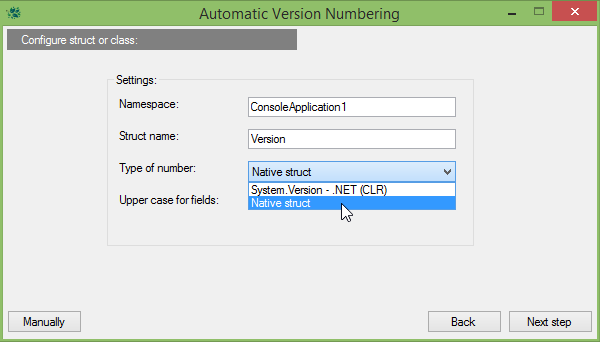
...
After the all required steps for selected type you will see final script for SBE-Scripts engine:
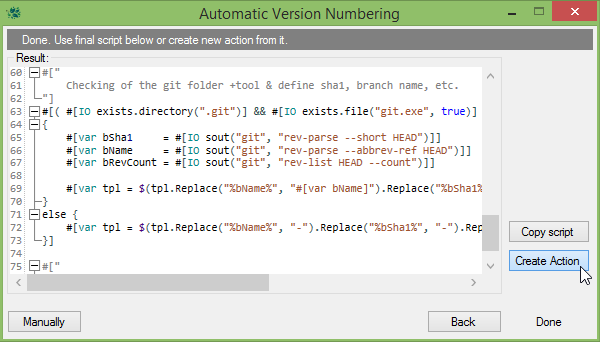
That's all.
The final complex script should be evaluated with our engine, so simply add new action and smile :)
You can create new action immediatly from this by clicking on Create Action