vsSolutionBuildEvent Devenv
Module to support the Devenv Command-Line of the Visual Studio.
Please note: you can also use CI.MSBuild module for work through MSBuild tools.
Add-ins are deprecated in Visual Studio 2013 and was removed in 14CTP's (VS 2015) |
Devenv Command-Line only supports the following: Visual Studio 2010, 2012, 2013. Features are not available for VSPackages that was possible only because of our tricks.
Please consider upgrading to modern CI.MSBuild
How to get & Install
- Download Devenv.1.3+014f49a.SDK10.zip
- Archive binaries: /CI-Utilities/Devenv/
Currently the Devenv module distributed only as an additional wrapper (~41 kb) for work with vsSolutionBuildEvent through API. Means you must have this library to continue working.
- Unpack the Devenv archive into
%HOMEPATH%\Documents\->Visual Studio <num>\Addinsfolder (see full instruction in MSDN). (you can also delete all *.pdb files from archive)- For example:
C:\Users\<user>\Documents\Visual Studio 2013\Addins\
- For example:
- vsSolutionBuildEvent plugin should be already installed for your Visual Studio. Or Download and extract all files from (.vsix) into
%HOMEPATH%\Documents\Visual Studio 2013\Addins\Devenv\
That's all.
How to use
After install you can use the vsSolutionBuildEvent with Devenv, for example:
"C:\Program Files (x86)\Microsoft Visual Studio 12.0\Common7\IDE\devenv" "D:\tmp\App1\App1.sln" /Rebuild Debug
You can also use the verbosity key for details information from vsSolutionBuildEvent - verbosity:diagnostic (debug mode), for example:
"C:\Program Files (x86)\Microsoft Visual Studio 12.0\Common7\IDE\devenv" "D:\tmp\App1\App1.sln" verbosity:diagnostic /Build Release
For more details about Command Line mode see MSDN documentation
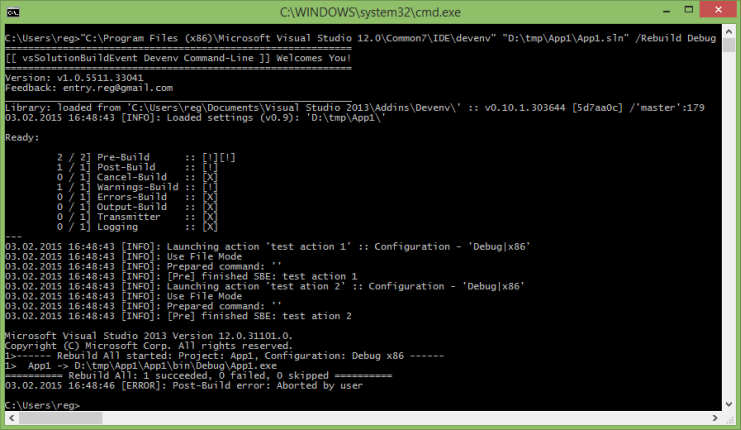
Newtonsoft.Json.JsonSerializationException: Error setting value to …
If you see similar error:
- Try to update manually your old Json library, or remove it. Path, for example:
C:\Program Files\Common Files\Microsoft Shared\Visual Studio\12.0\Newtonsoft.Json.dll
More details about bug here